Content Types
Features & Assets
This website uses cookies to improve the user experience. By using our website you consent to all cookies in accordance with our cookie policies included in our privacy policy.
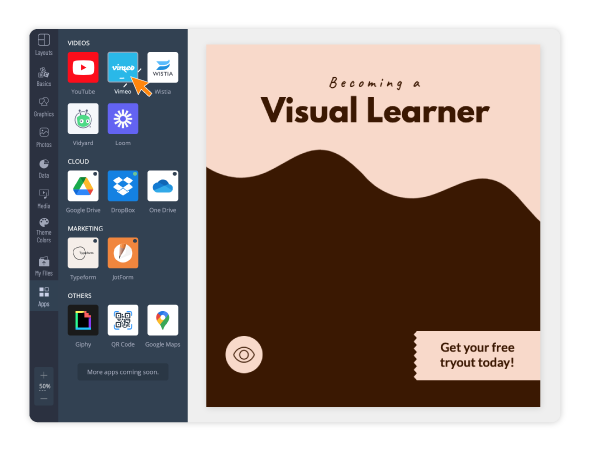
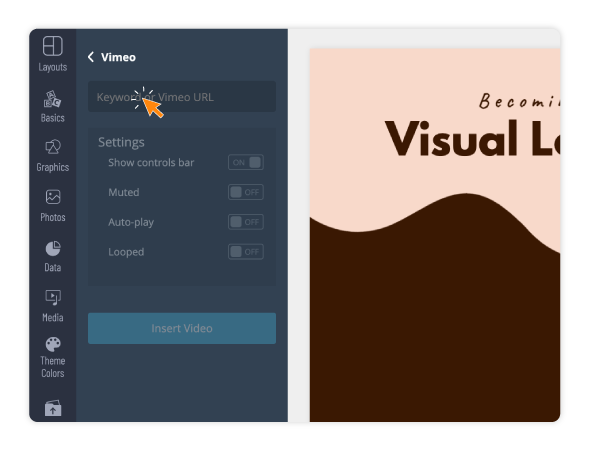
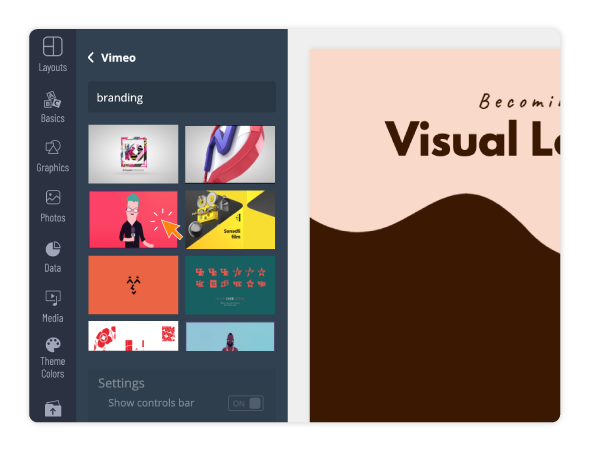
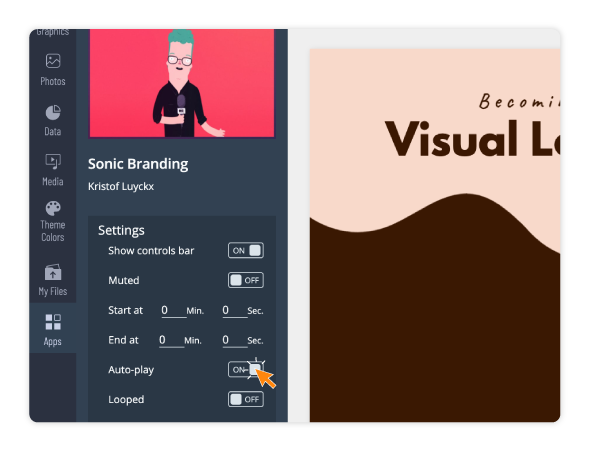

Search a keyword to pull in Vimeo videos to insert into your Visme projects. Adjust audio, looping and auto-play settings. Change the size of the video to meet the needs of your design.
Sign in to Install
Easily embed a Vimeo video into any design, from infographics to reports to presentations, by adding the video URL in Visme.
You can also search for Vimeo videos from directly inside the Visme editor. In that case, you don’t even need a URL. All you need is a keyword for searching up relevant videos.
And that’s it! You have now embedded a Vimeo video directly into your Visme design for your audience to watch and enjoy.
