Content Types
Features & Assets
This website uses cookies to improve the user experience. By using our website you consent to all cookies in accordance with our cookie policies included in our privacy policy.
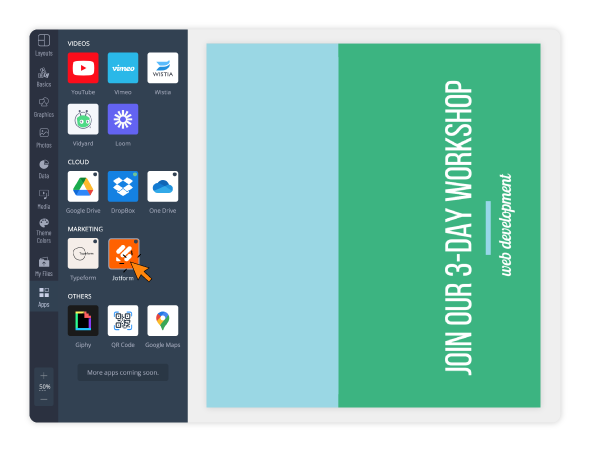
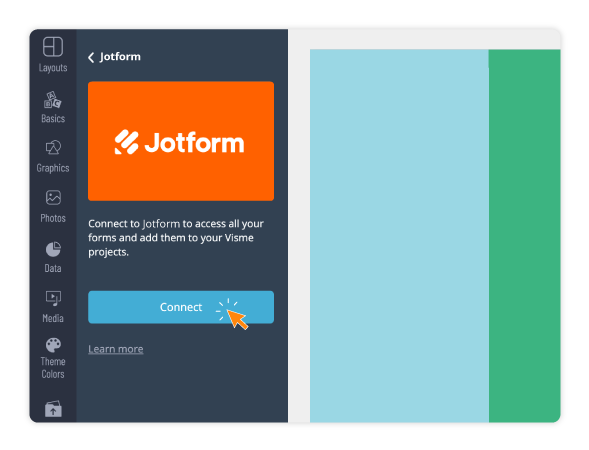
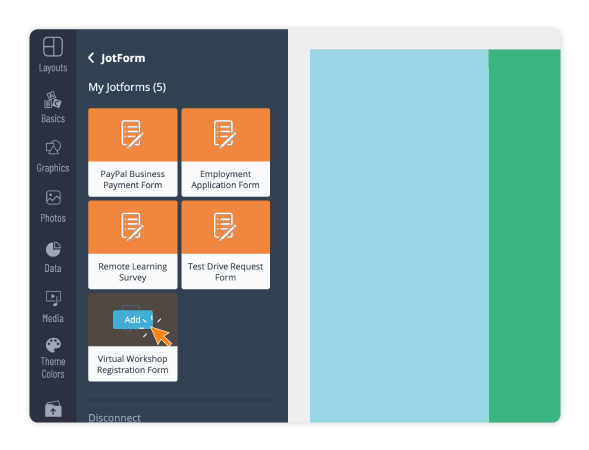
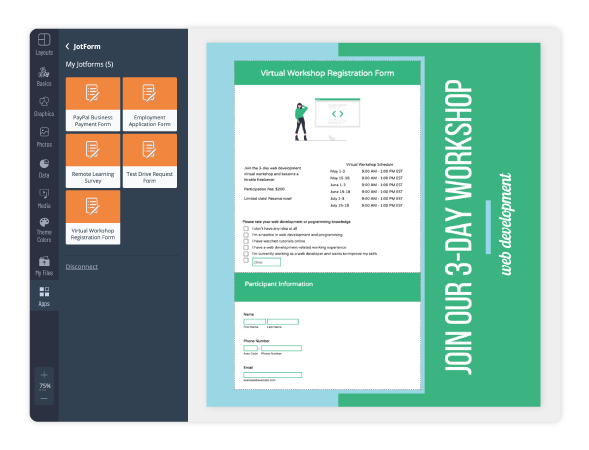

Embed your Jotform directly onto any Visme project. Pull in your existing Jotforms and collect any important information without ever leaving Visme.
Sign in to Install
The Visme and Jotform integration makes it easy to embed forms, surveys, polls and more right inside your Visme projects.
This gives your audience the opportunity to interact with your presentations, infographics, documents, blog graphics and more.
And voila! You’ve embedded a Jotform directly into your Visme project in five easy steps. Use this integration to collect leads, reader responses, customer surveys and more.

